How to create an account 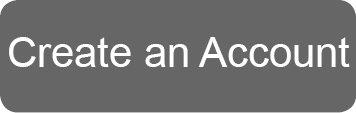
- Click on “Create an Account”.
- Fill in the mandatory fields and click the Create account button.
- You will then receive a confirmation email from Scienceconf.org with an authentication link.
- Click on the link in order to access the Submissions page.
How to submit an abstract online
- Click on “Login” and enter your login information.
- From the “My Space” page, click on “Submissions” in the left hand side column.
- Click the “Submit an abstract” button.
- Fill in the “Metadata” fields then click the “Next step” button.
- The “Authors” section is filled automatically. If co-authors need to be added, click on “Add an author” then click the “Next step” button.
- The “File” section allows you to upload your abstract from your computer or from an Internet page.
- The Overview section summarizes your submission.
- Click the “Submit” button to complete the submission process. A pop-up window will open. You will also receive a confirmation email from Scienceconf.org.
- You can then view and edit your submission from the “Submissions” page.